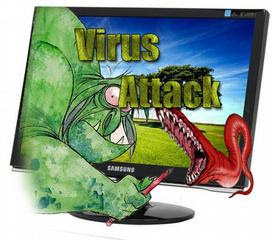Almost everyone has a computer, but if you haven't taken steps to secure it, you could be living in some serious Internet danger.
Did you know your wireless access signal on your home computer can extend beyond your house?
Alnori Frattarelli of Green Hills didn't.
Recent incidents underscore need for protecting against hit and run style WiFi attacks.
The technology sure makes your life easier but it's also giving cyber crooks a whole new way to hack into your private information.
"Everybody else, all my neighbors have their own wireless. Why in the world would they need to use mine," said Frattarelli. "Hackers and things like that, they didn't occur to me but in the back of my mind. It's sort of like going to work and leaving one door open. You knew it when you left home, but you felt like who is going to bother."
If the wireless signal to your router is not password protected, you are at risk.
"Computer security is a big issue not only for consumers, but for businesses," said Apolonio "Apps" Garcia, President of U.S. HealthGuard. "Everyday thousands and thousands of identities are stolen. Computers are hacked and its an on-going battle."
In a cybercrime survey of just over 7,000 Internet users in 14 countries, researchers found that 65 percent of Internet users worldwide have already been victims of wireless hacking.
"Anytime you have an open portal, any time you have the ability to get into a system remotely, that's another vulnerability," said Agent Rick Harlow with the U.S. Secret Service.
In the U.S., it's 73 percent, according to Symantic.
"In some cases you're going to find it even more unencripted wireless networks," said Garcia.
WiFi Security Risks for Home Users
- Hackers can use your unsecured WiFi home connection to send malicious e-mails, hacking into other sensitive networks is possible through your home WiFi
- Downloading of illegal content is possible through your home WiFi connection
- Forensic investigations into hacking incidents will lead to your doorstep while the actual perpetrators will remain untraceable
- Your personal data (for example, bank accounts) can be hacked
- Other misuses are also possible while you pay for the hacker's use of Internet access.
Garcia and his team put Frattarelli's computer safety to the test. After five minutes in her neighborhood, Garcia and his team got a ton of access into what you would think is private information.
"There are about 15 different networks that I see from where we're sitting right here and that is without any special equipment," said Nate Hausrath with HealthGuard.
Of the 15 networks, five were open.
"Right now I see several different wireless networks," said Hausrath. "I can pick one of them, tell my computer to listen to that one specifically, and we can see everything that occurs on that network."
Hausrath's software can sniff and analyze information being sent between Frattarelli's computer and her router/modem. Eventually he could crack several usernames and passwords to some vital information.
"Banking transaction, it could be logging into Facebook and Twitter and we can use that information however we choose," said Hausrath.
Believe it or not, it's easy to do.
"This is a program you can download for free over the Internet. Its an open source program. You can run it on just about any type of machine," said Hausrath.
Identity theft shouldn't be the only thing you're worried about.
In Florence, police raided Gary Thomas' home for child porn, and in that case, several years ago, Thomas was actually using his neighbors Wi-Fi signal to run an international child porn ring.
"I live with that everyday knowing that it doesn't have a password," said Frattarelli. "And hopefully no one will attempt to do anything."
Here are some tips to keep yourself protected.
• 1 Use a router for any internet connection (other than dialup). Be sure to keep updated the firmware on your router to the latest from the manufacturer. A router uses something called NAT (Network Address Translation) that works fairly similar to a firewall - however this is more like a firewall. NAT in most cases will not allow ports to be scanned & forwarded behind it. Also, the router will be your external IP address leaving your computer on an internal IP address. If ports on your router are not forwarded to your internal IP addresses (usually 192.168.*.* type of address) then a hacker on the internet will have a lot of difficulty scanning your computer. They will merely scan a router which in most cases is rather "stupid" and very hard to attack.
• 2 Keep your operating system updated. For Windows, Mac, Linux, and Unix users, always install the latest updates.
• 3 A soft firewall is always recommended. This would be considered a firewall on the system you use. This is where you computer is basically asking you permission to install certain pieces of software along with asking if you want to allow certain connections on your computer. Again, a router will help you avoid a ton of mischief from hackers. This is more or less fail safe.
4 Make all of your passwords HARD, with letters, numbers and symbols. Make them at least 20 characters long. Do not include the names of your kids, dogs. Never make them just common words. A good example would be: MrTsayshackersarefools33@3
5 If you run a wireless network, always use WPA or WPA2 security. Again, make your password at least 20 characters including letters, numbers, and symbols. DO NOT SKIMP on wifi passwords.
6 Install a good virus scanner and spyware scanner if running any type of Windows. It is also wise to install virus and spyware scanners on Macs. Linux and Unix systems typically do not get spyware or viruses. Remember, a virus/spyware scanner will do you NO good if you do not update it frequently. Viruses and spyware are literally released daily.
7 Using web access email is always the safest. Free email accounts such as Yahoo, Gmail, or Hotmail always keep high levels of security on their sites. Also, always be very weary of any email you get that tells you to click links (Paypal for example). Hackers can make very good copies of websites like Paypal (including logos & design) and spam you. You click thinking you are at Paypal, put in your user name and password, and the hacker then has your user name & password. If you get an email from sources like your bank account, Paypal, Ebay etc., open a clean browser go directly to the site, and log in.
8 Do not keep entire hard drives open to sharing especially on networks that have several people. If its a simple home network where everybody is trusted, it's great to just have a folder available to share just in case you are compromised from the outside.
Following these steps will keep your computer and network safe and incredibly less vulnerable to hackers.
Source:http://www.fox19.com/Global/story.asp?S=13505692